
KI November Update – Windows Anniversary Required
HEADS UP, KI players on Windows 10!
Starting with the November Update (which as of writing this still does not have an official release date), KI on Windows 10 PC will require the Windows Anniversary Update to properly function.
In order for our team to keep pushing Killer Instinct forward, we needed to make this requirement happen. You might have noticed that we’ve started to implement our Windows 10 Anniversary requirement with the addition of Xbox One fight stick support back in September. That trend will continue as we go forward, but worry not, you can download the Windows 10 Anniversary Update at no additional cost to you at any given time.
Here’s how.
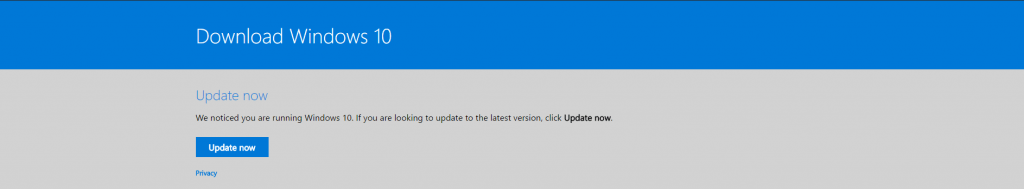
- Head to: https://www.microsoft.com/en-us/software-download/windows10/
- Click “Update Now”
- Run the downloader to install the latest version of Windows 10
THAT’S IT! Simple as can be.
Once again, we must stress that after the November Update – KILLER INSTINCT ON WINDOWS 10 WILL REQUIRE THE ANNIVERSARY UPDATE TO FUNCTION. If you try to play after this point, KI will not run at all. So take the time now, get the Anniversary Update prepped, and be ready to keep the fight going!
FIGHT ON!
